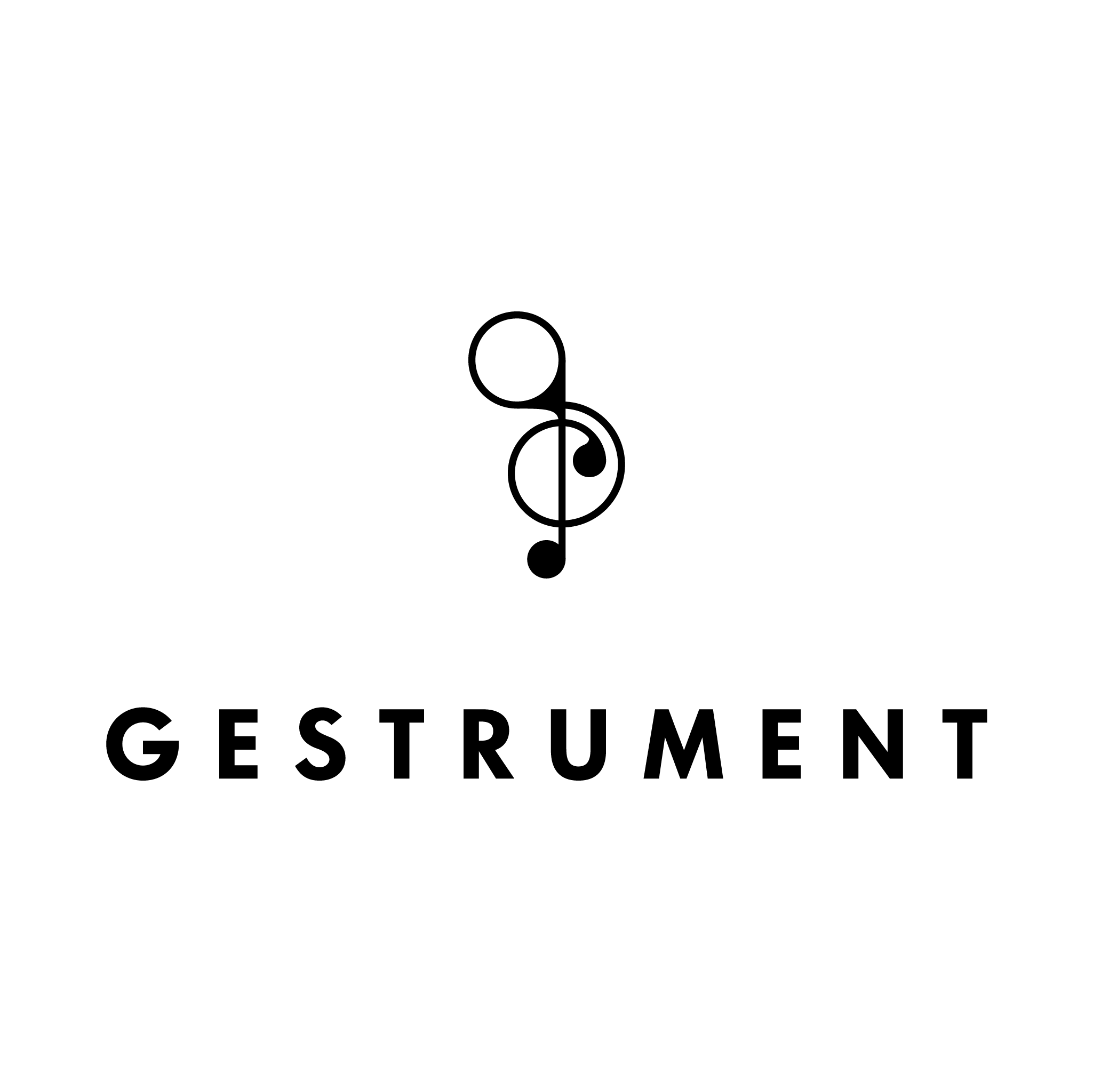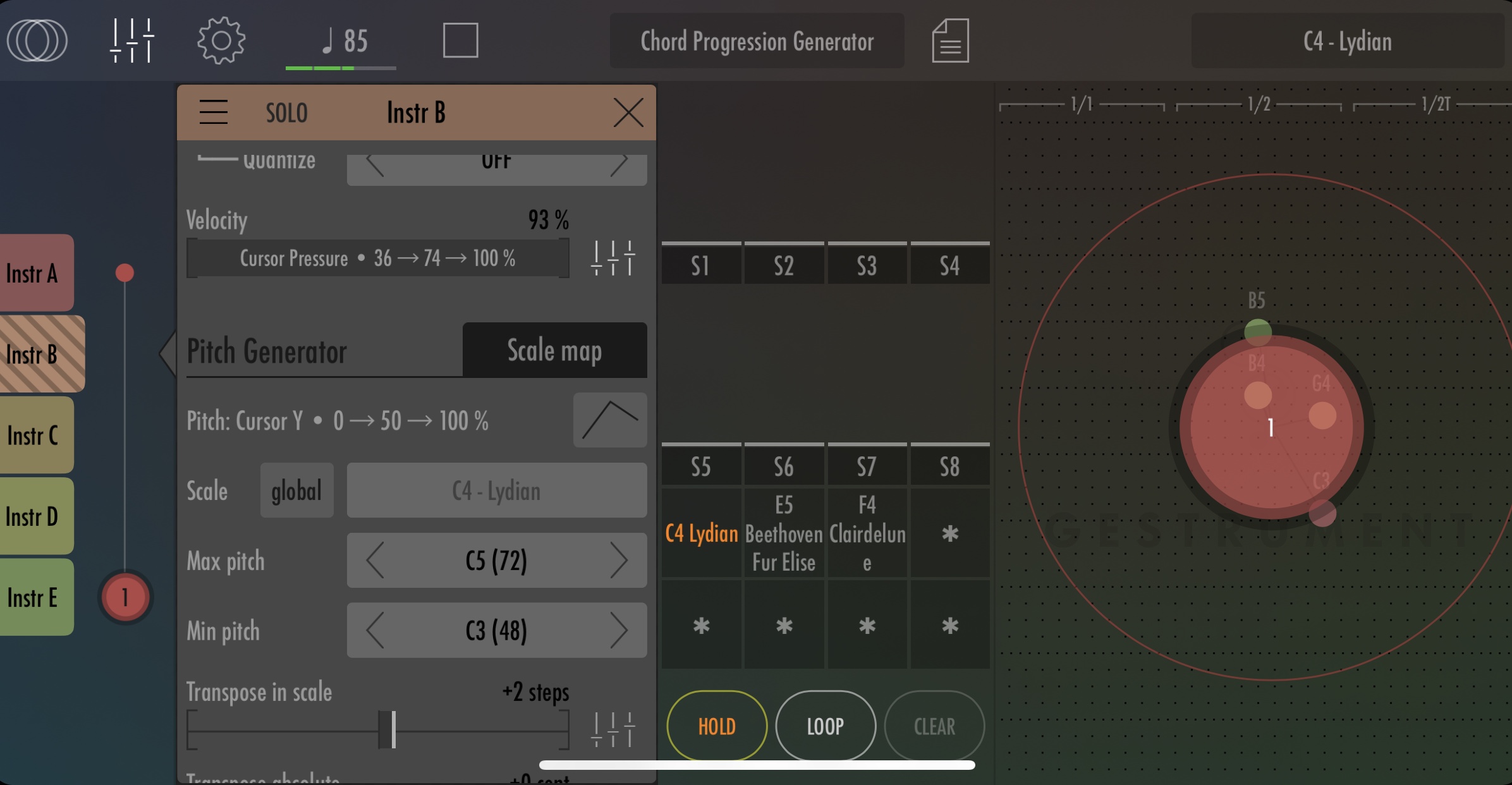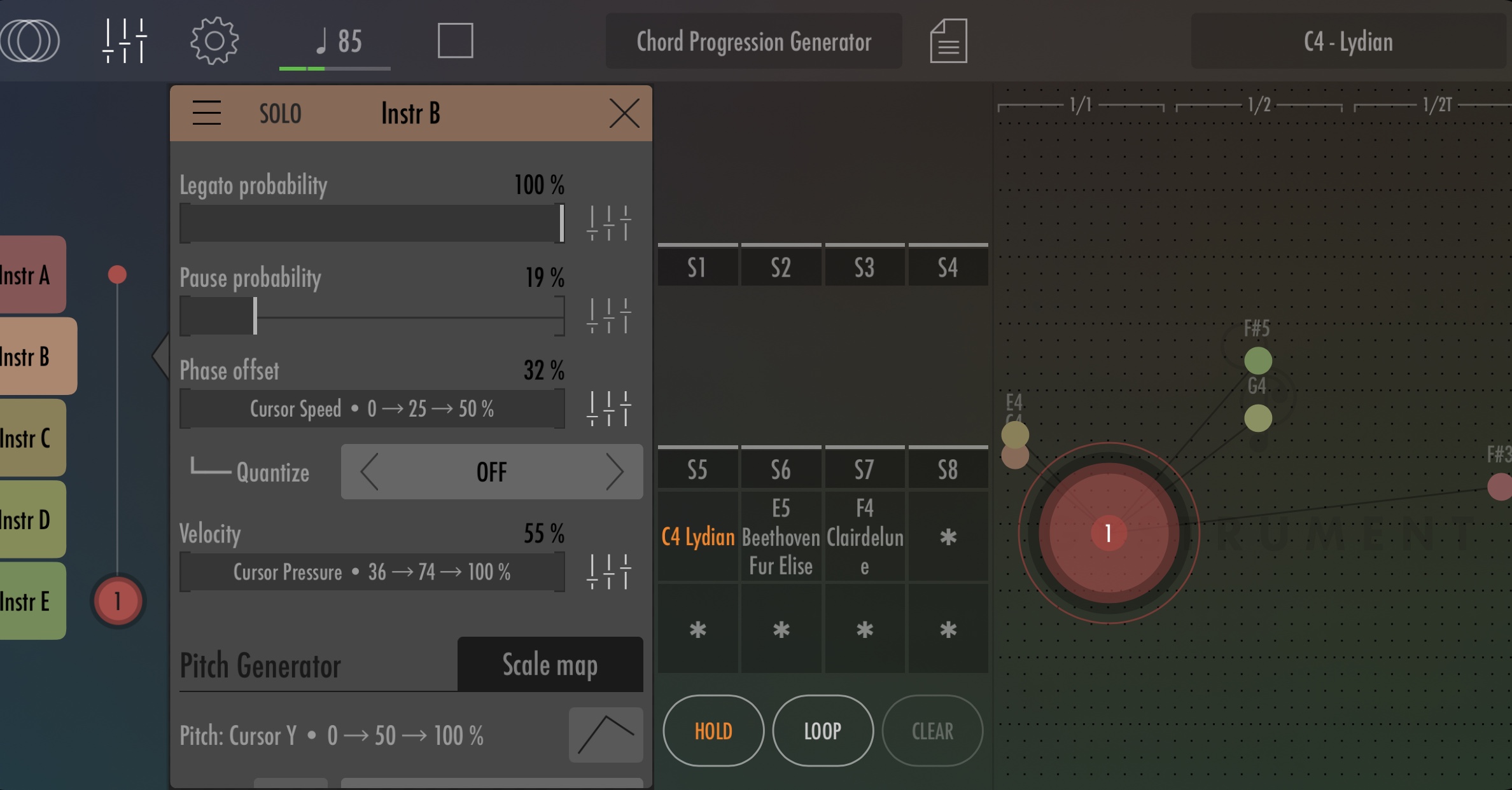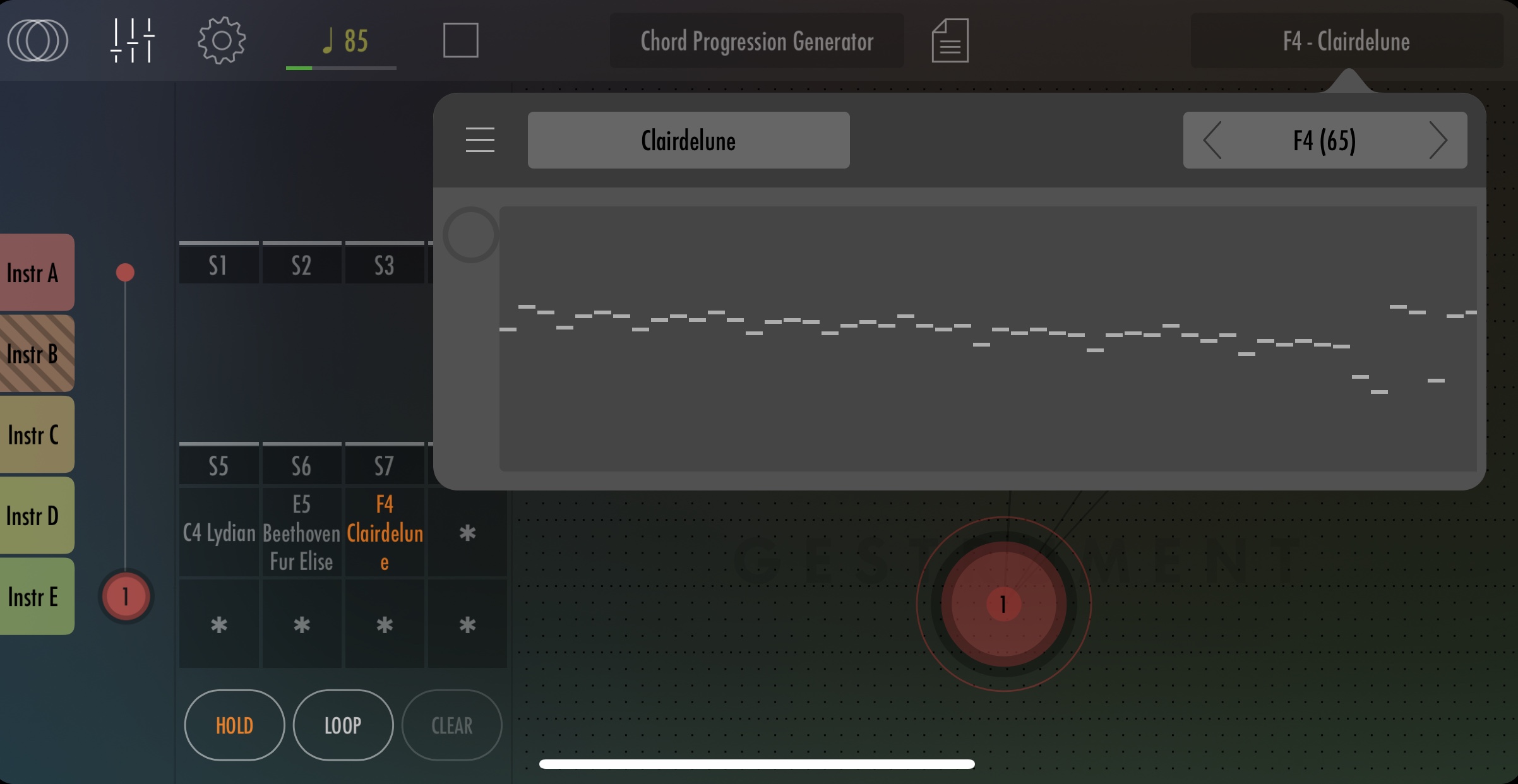This article is a companion piece to the third part of our tutorial series on Gestrument Pro. To download Gestrument Pro, please follow this link to the App Store
In this article, we’re going to learn how to create a powerful inspirational tool in Gestrument Pro that can generate new and exciting chord progressions for your music!
Essentially, this patch will be able to play every chord of a scale by using several instruments tied to the same cursor as well as the the Pitch Maps’ “Transpose in scale” function in a few creative ways.
Thankfully, we’ve already made a video covering everything you need to know to build this patch from scratch. If you don’t feel like reinventing the wheel, feel free to download the preset using the link below!
Chord Progression Generator – Preset Download
Compared to what you see in the video, I’ve made some further changes here, three of which I think highlight the my favourite things about this patch.
1. Cursor Pressure Controlling Velocity
I think it goes without saying, but to incorporate natural sounding dynamics into your music, you need to take velocity into account when playing. With digital instruments or programmed instruments, this is oftentimes easy to overlook, but nevertheless, it’s an effective tool to add life and animation to your music.
In this patch, I’ve mapped the velocity of each voice to the cursor pressure, so the harder you press, the harder you play.
Moving Forward:
Taking this further, you could create unique relationships between each voice’s velocity and the cursor pressure, by experimenting with the break-point function.
2. Per Voice MicroTiming
Aside from making personal choices in how to position you fingers to voice a chord in a functional and personal way, another dimension of voicing chords has to do with timing. Making choices on when to space out the notes in a chord and when to just play them all at the same time adds a lot of feeling to your progressions.
To emulate this in the patch, I’ve tied Cursor speed to the phase offset of each voice. Then, to make sure the voices don’t all shift by the same amount, I’ve given each of them a unique scaling of the parameter using the break-point function. Now, you can choose wether to space out voices by moving quickly, or playing them all at the same time by playing slowly.
Moving Forward:
To make the patch your own, try experimenting with different modulators for the timings such as the Random Generator, X/Y positions or even Sliders! Then, for even more interesting results, use the via function to control the scaling in real-time!
3. The Scale Switcher Matrix
This is possibly my favourite feature of the patch, and possibly the greatest benefit of playing chords in such a violently overcomplicated manner.
My main use for this patch is to generate inspiration. I play around with the voicings, until I find something I like, and Then I start playing with the cursor to see what comes out. The results are mostly far beyond the chords and progressions that come naturally to me when playing on a normal keybed, and something that helps me get out of my comfort zones as a musician. The possibilities here feel nearly endless, especially considering how much a different scale changes the outcome.
Now, consider all of this, and add the scale switcher matrix to the equation. The possibilities brought on by being able to switch scales in real-time makes my ears drool in anticipation. I know that sounds gross, but it’s actually a good thing.
Moving Forward:
Taking this forward, I would just experiment with different scales and midi files! Either something like this one based on Debussy’s Claire de lune or even microtonal scales!’
In Conclusion
As usual, the possibilities are nearly endless with this app, so go ahead and experiment and try to discover what you like! And hey, if you do, please consider charing your results on social media using the hashtag #GestrumentPro! We love to see what you come up with!
If you have any questions or things you’d like us to bring up in the future please don’t hesitate to reach out to us on Facebook, Twitter or in the youtube comments! Thanks for reading!
(and don’t forget to download Gestrument Pro on the App Store if you haven’t already)