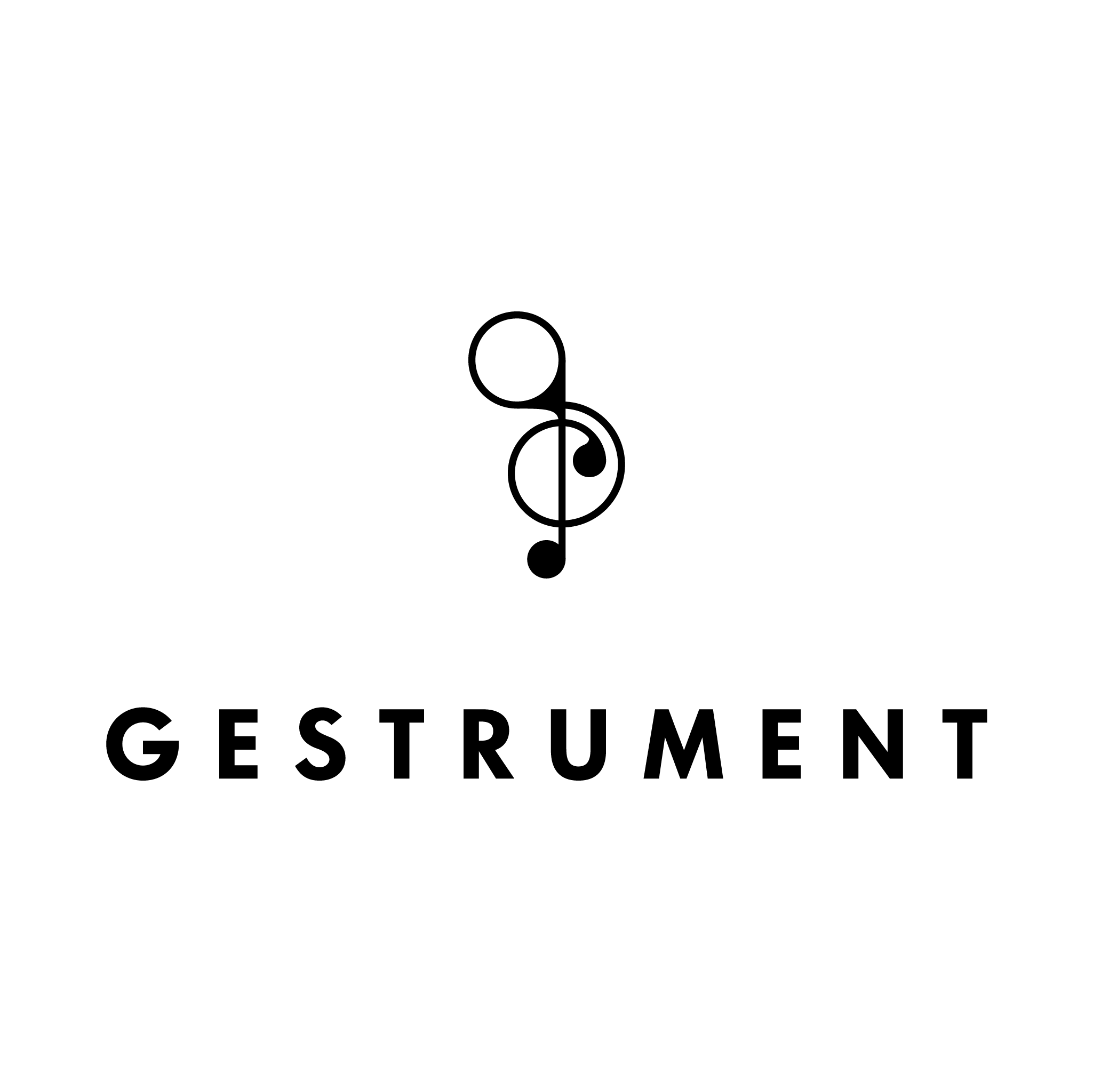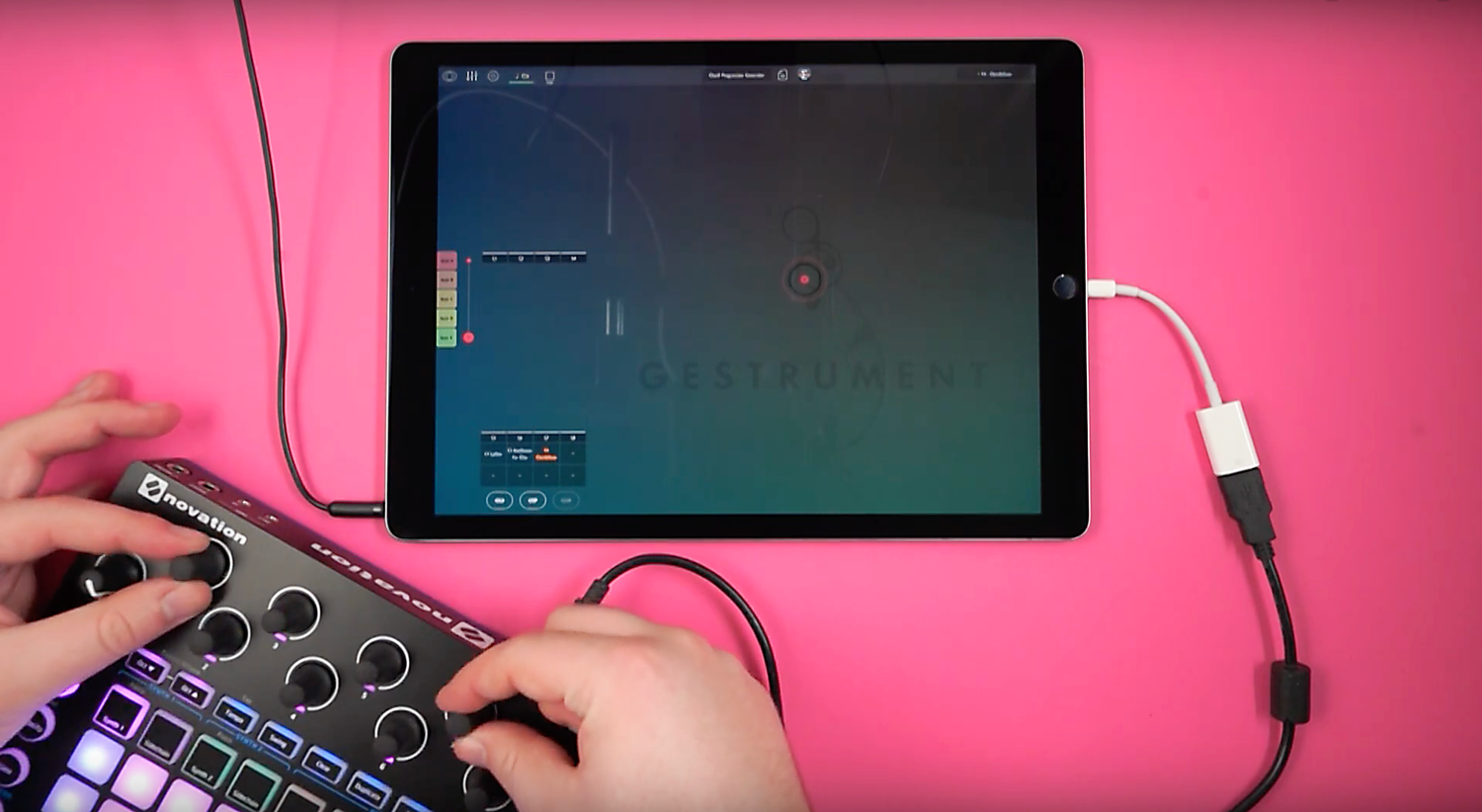In this tutorial you will learn how you can use your favorite synthesizer or MIDI hardware to create generative music in real-time on your iPad using Gestrument PRO.
1. Connect the MIDI hardware to the iPad
First plug Apple’s Camera Connection Kit into the iPad. This allows to hook up a synth or MIDI interface that takes MIDI over USB.
2. Connect your MIDI device to your iPad
Open Gestrument PRO on your iPad. Go to settings, MIDI input, choose your MIDI controller and open MIDI controls. You’ll see a full list of parameters you can manipulate using MIDI input.
3. Assign what parameter you want to control when turning a knob
Go to the cursor you want to control and select Cursor X. You can either enter a manual channel or CC for the parameter, or press Learn and simply turn the knob that you want to use as a controller.
These settings apply to MIDI output as well, so changing these settings will also apply to what Gestrument PRO is putting out to your external gear and software.
Next, we’re going to do the same thing to Cursor Y, but with another knob. Press Learn – turn the knob.
Finally we’re going to assign the third knob to Pressure, which will let us control the instrument velocity depending on how your patch is set up. Press Learn – turn the knob.
To make the cursor act as if it were being held, tap the overlapping circles to go to the Cursor settings, then tap and hold the cursor indicator, and enable Hold
Now you can play generative music in Gestrument PRO by controlling the cursor position using the three knobs we assigned!
See the full tutorial here (from 04:05):
If you want to, you can download the chord progression generator we’re using in this tutorial.
More reading: How to connect your iPad to external synthesizers via MIDI output and Gestrument PRO
Haven’t downloaded Gestrument PRO yet? Download Gestrument PRO on the App Store!